Guarding Your API Documentation Quality
One of the great things about Miredot is that you can just plug it into Maven or Gradle and it generates great API docs out-of-the-box. You don't need to add anything! Miredot solely relies on your Java source code and Javadoc.
But, you do need good Javadoc for the methods that make up your API in order to get good API docs.
Because it's sometimes hard to get a good idea of the quality of the generated docs, we're introducing the Miredot Documentation Quality Dashboard. For each of your projects, your'll now see a grade that shows you how well you have documented your API.

When you click through, you'll see the Documentation Quality Dashboard, which shows you how you can improve your docs. We also keep track of how your documentation quality evolves over time so that you can immediately spot and act on negative trends.
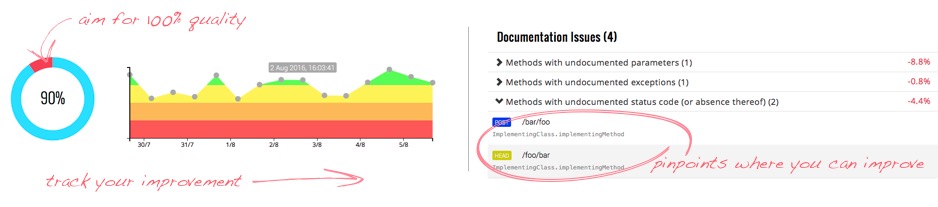
How to use / enable?
This is a BETA feature. You can test this feature by switching to version 2.1-SNAPSHOT of the plugin.
Once you log on to my.miredot and go to your project, you will be able to enable the feature. Just follow the instructions there. Add -Dmiredot.agent="agent_name" to your build to enable the quality checking for that project. The agent name allows you to filter builds from different machines/configs, for example buildserver and localbuild or releases and snapshots.
We'd love to hear what you think. Leave a comment below.
