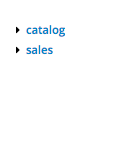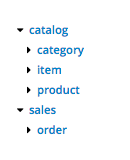Resource tree initial collapse level
initialCollapseLevel is an optional parameter that allows you to specify how far the resource tree in the html documentation is collapsed initially. A value of 0 means "entirely collapsed" - only the root resource(es) will be visible. A value of 1 will show resources at the next level, etc. If you want the tree to be in a fully expanded state, just pick a large number (eg 100). If the parameter is not specified, Miredot will choose a collapseLevel based on the number of interfaces in your documentation: large sets start out collapsed, small sets start out in expanded form.
Maven
<configuration>
<output>
<html>
<initialCollapseLevel>2</initialCollapseLevel>
</html>
</output>
</configuration>
Gradle
miredot {
output {
formats {
'html' {
initialCollapseLevel = 2
}
}
}
}
Example output: The first image has a collapse level of 0, the second has a collapse level of 1.